Windows 10 has many improvements. That’s not a new. What is a new is that Microsoft implemented a new concept to read the “old” WindowsUpdate.log file. Guess what does it requires? PowerShell!
As a good starting point, check for the C:\Windows\WindowsUpdate.log file as you’ll always do. You’ll realize that is placed as it was always, but will a little differences.
Step-by-step guide
- Search for it as you always did.
I’ve searched for the windows update log and I realized that Microsoft just put it where it always belong: C:\Windows\

When I opened it, found this:

The message is well explained. Get your Powershell window prompt to convert it in a “Temp” readable log.
- Use PowerShell! It will traduce the “unreadable” file into a friendly one which will allows you to check its content.

- The final message will post where the generated log file was placed.
And the generated file has the similar “old content” and same “old” look:
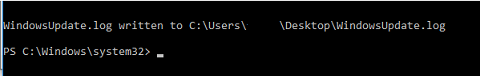
Enjoy Windows 10 !
/ Fabio